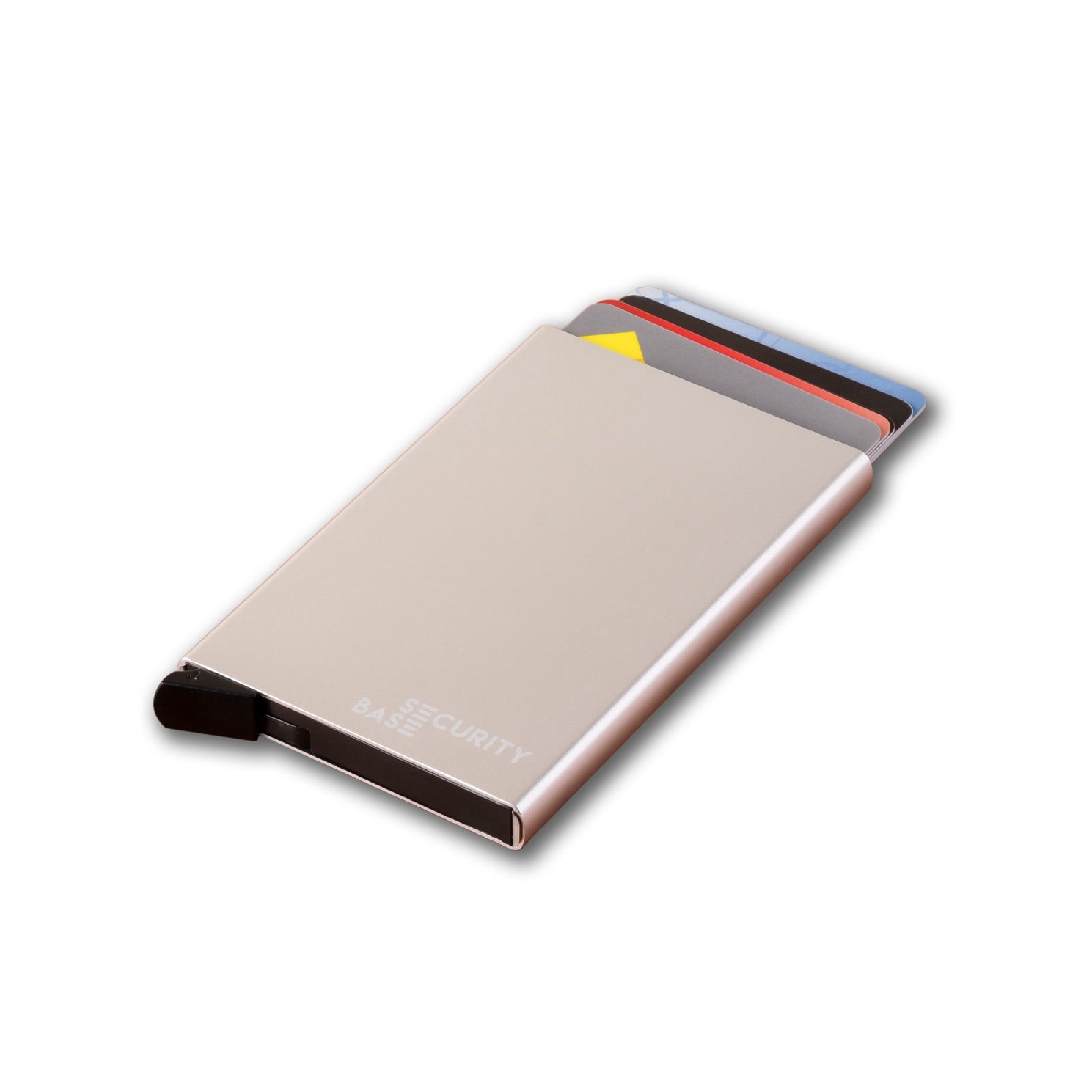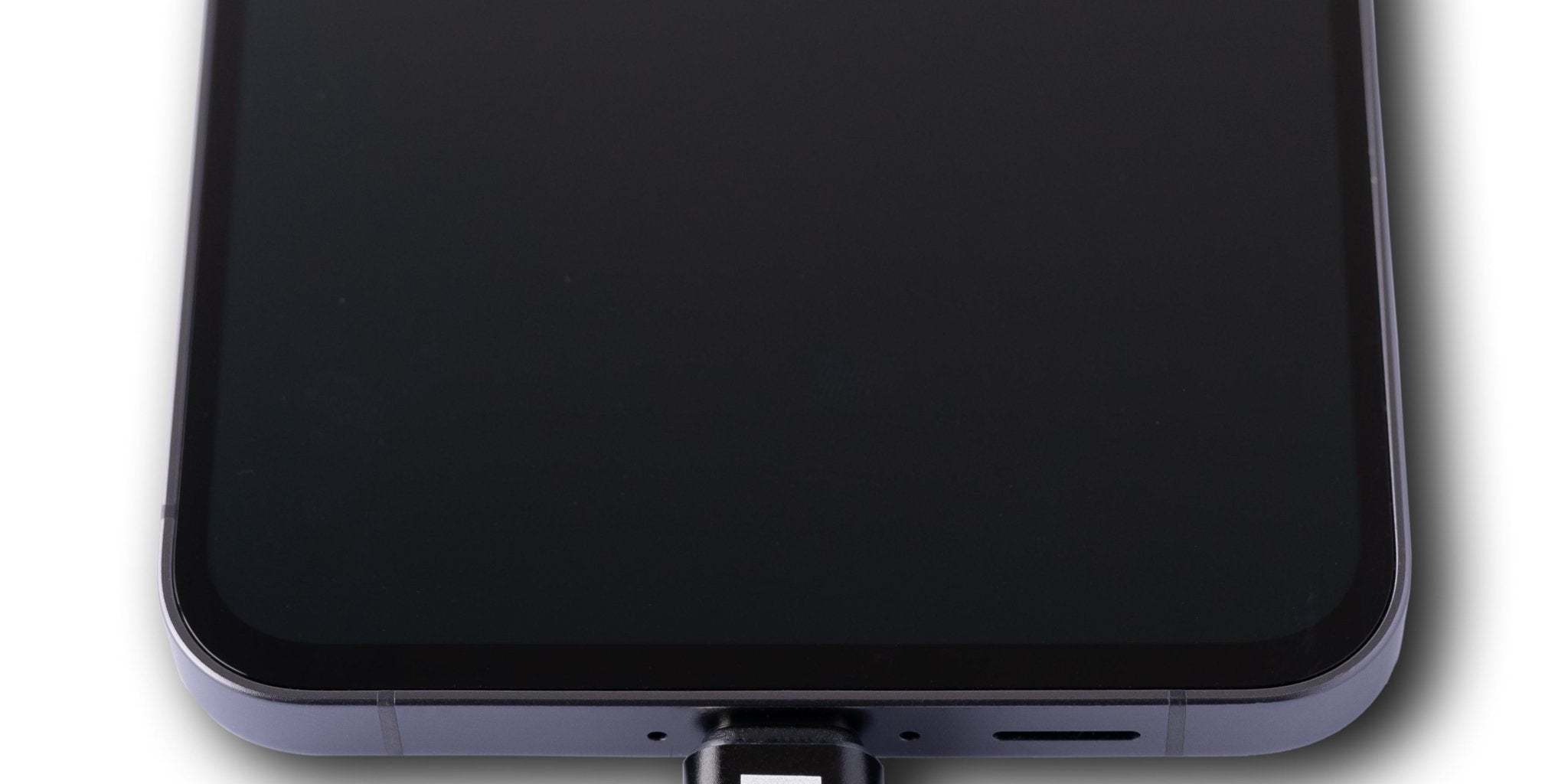Juice Jacking can happen when you plug your device into a USB port to charge your device. Malicious actors can use a USB port to install malware or extract your data on your phone, tablet or other devices.
You might have noticed that when you plug your phone into the USB port on your computer, you are asked whether you want to transfer data between the two devices. This is because USB cables have five pins. One is for charging, and the rest are for transferring data, which is why it’s easy for thieves to juice hack your device.
Juice Jacking - How It Happens
Free charging stations are becoming more popular, especially in airports, hotels, schools and food courts. This gives hackers more opportunities to infiltrate your phone, tablet, camera, or other devices. There are two types of juice hacking — data theft and malware installation.
Data Theft; this involves the USB port infiltrating your device to steal as much information as it can and send it back to the hacker. The main goal of data theft is to take your personally identifiable information (PII). PII can be sold on the dark web for identity theft, monetary theft, or anything else they can get their hands on.
Malware Installation; this instantly happens when you plug your phone, tablet, or camera into an infected USB port. Hackers can use hidden malware on your phone to gather your data over time and gain access to more information than through instant data theft. Malware installation can put you at risk for ransomware, spyware, Trojans, and more.
Today, hackers are increasingly common and more dangerous than ever. Hackers are exceedingly intelligent and can gain access to information anywhere from the regular public to government officials. Everyone is vulnerable because every person has something from which hackers can profit.
How Can You Protect Yourself From Juice Hacking
1. Use a USB Data Blocker
A USB data blocker disables the data transfer pins in the USB cable. The device connects to the end of your USB cable and, as the name states, blocks your data from transfer and your device from malware installation. We have tested our USB data blocker rigorously and can confirm the only thing it lets through is power - guaranteed.
2. Use a Portable Backup Battery
You can pick up a reliable backup battery inexpensively and rest assured that your device is safe from attack. Make sure you only purchase a backup battery from a reliable vendor and manufacturer.
3. Only Charge from an Electrical Outlet
If you don’t have a USB Defender or portable backup battery, the easiest way to protect your information is only to charge your device with an electrical outlet. Hackers are unable to install juice hacking programs in electrical outlets.

If you travel a lot for business, it’s usually challenging to find an open electrical outlet, especially in airports. Your phone might be your best way to stay in touch with your company and business contacts, but batteries can run down quickly. If you have no other choice but to use the free charging stations, your best option is to use a USB juice jacking data blocker like the USB Defender. Purchase one today and protect your device every time you charge.
Read more information about juice hacking at 9News.